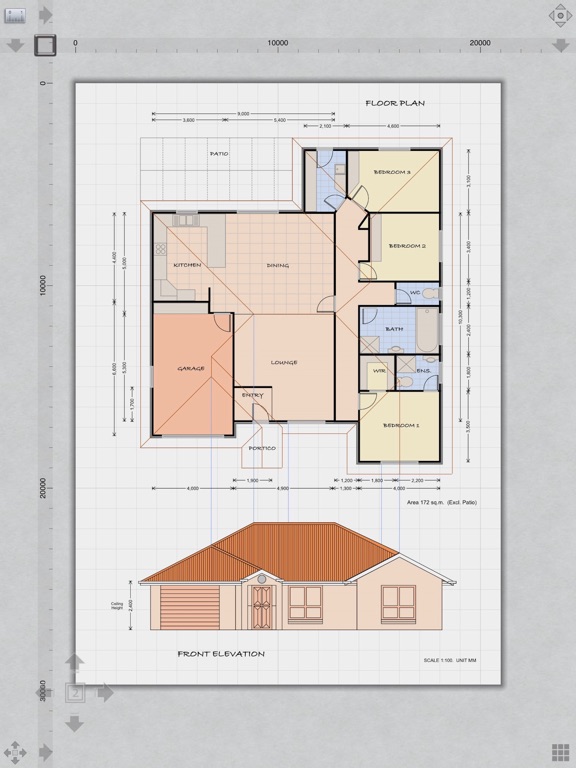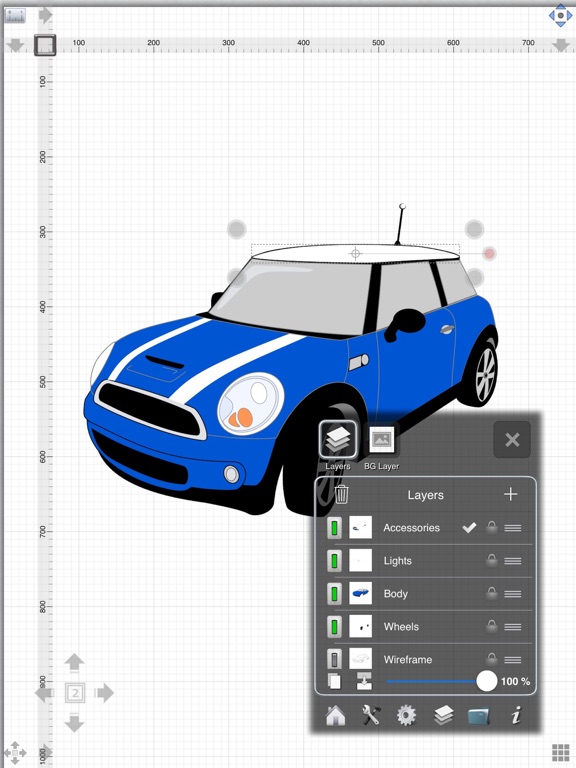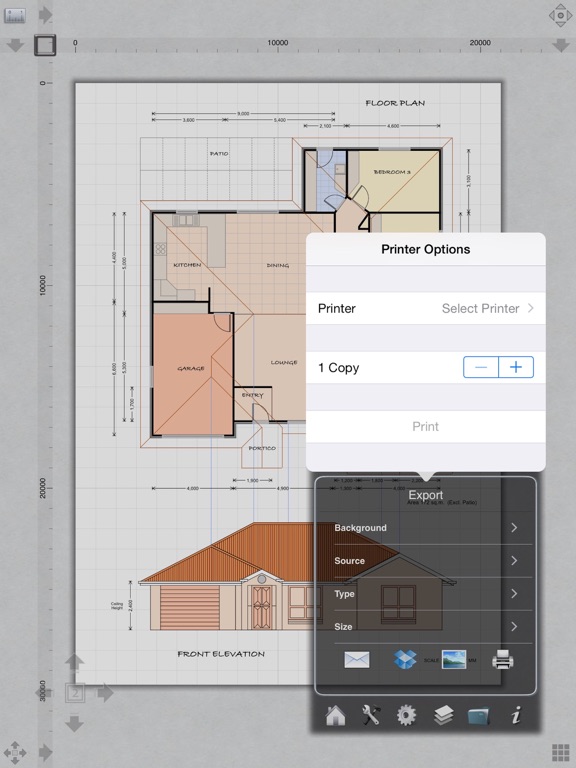Graphic Design - Interior Plan app for iPhone and iPad
Create vector artwork with image and drawing layers. Graphic Design is a full-featured graphic design and illustration application for iPad. True desktop-class editing and illustration tools on the go.
Illustrators, graphic designers and artists can:
• Zoom up to 64x to apply finer details
• Sketch with five different pen tips with adjustable opacity, size and color
• Work with multiple image and drawing layers
• Rename, duplicate, merge and adjust each individual layer
• Insert basic shape stencils or new vector shapes from Capture CC
• Multiple stylus support for Adonit, Wacom, Pencil by 53 and Apple Pencil
• Send your illustration to Photoshop or Illustrator with all layers preserved
• PRECISION TOOLS. Bring the power of CAD to your sketches through multi-touch shape guides, automatic measurements and snap-to sketching. We’ll do the math for you.
• ADJUST ANYTHING. Tap-and-hold any stroke or group to move, stretch, smooth, copy, delete, or change ink weight and color.
• ADVANCED TRANSFORMS. Distort, Perspective Warp and Skew. Graphic Design is the only app on iOS that provides the full desktop-class set, and does so with an incredibly simple interface.
• INFINITE LAYERS. Seriously. View them without losing context.
• POWERFUL EXPORTS. Send high-resolution (300dpi+) PNG, vector (SVG), CAD (DXF), Adobe Photoshop (PSD), and standard formats anywhere.
• PDF IMPORTS & EXPORTS. Maintain clarity, format, scale and style with standardized PDF docs, available as a separate in-app purchase.
• OBJECT LIBRARIES. For quick work, drag-and-drop pre-made or custom vector objects straight into your sketch. Vector object packs for architecture, landscaping, UI design, industrial design, auto design, fashion design, sketchnoting, visual thinking and more are available